Snippets - iterm2
How to hide split pane title bars in Iterm2 MacOS
Steps to hide split pane title bars in Iterm2 MacOS
- Open Iterm2 Preferences by pressing Cmd + , or by clicking on Iterm2 in the menu bar and then selecting Preferences.
- Go to Appearance tab at the top and choose Panes from the tabs below.
- Uncheck the Show per-pane title bar with split panes option.
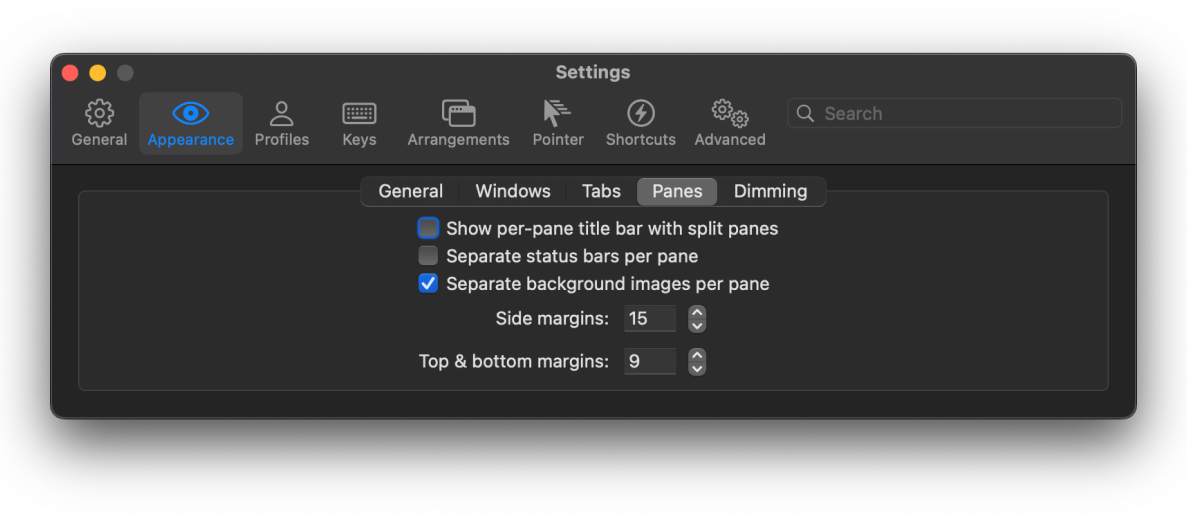
That's it! You have successfully hidden the split pane title bars in Iterm2 MacOS.
Before
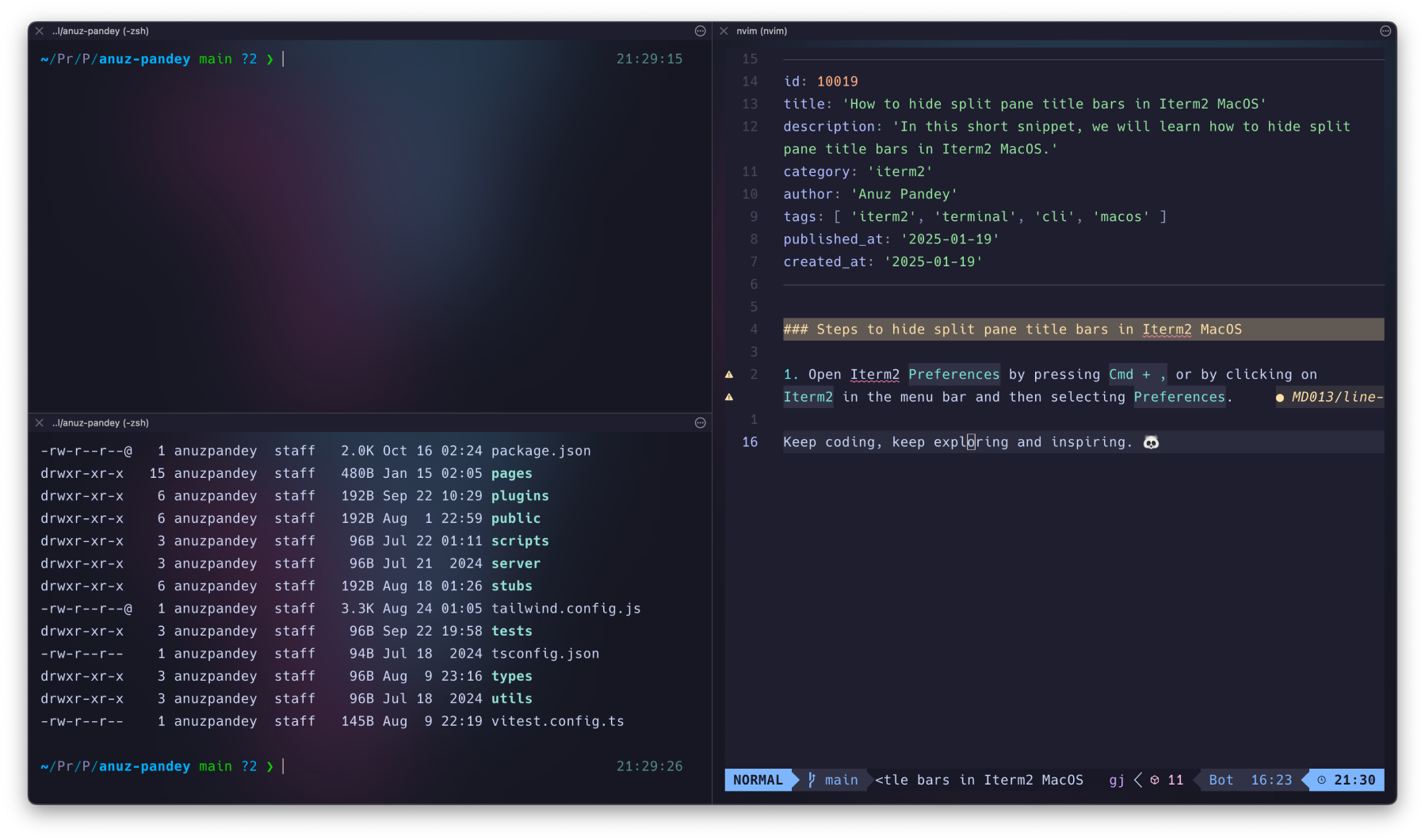
After
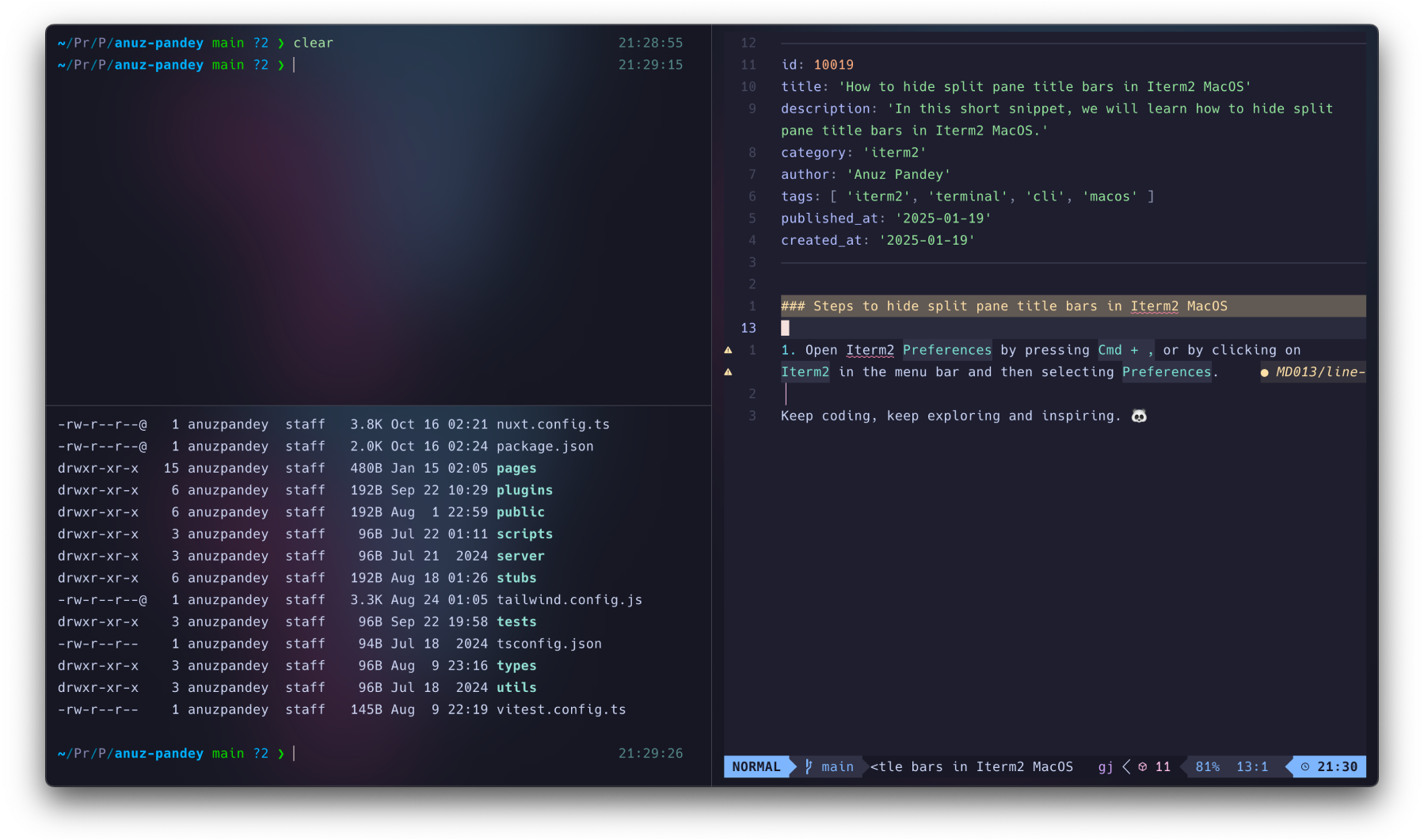
Keep coding, keep exploring and inspiring. 🐼
- Tags:
